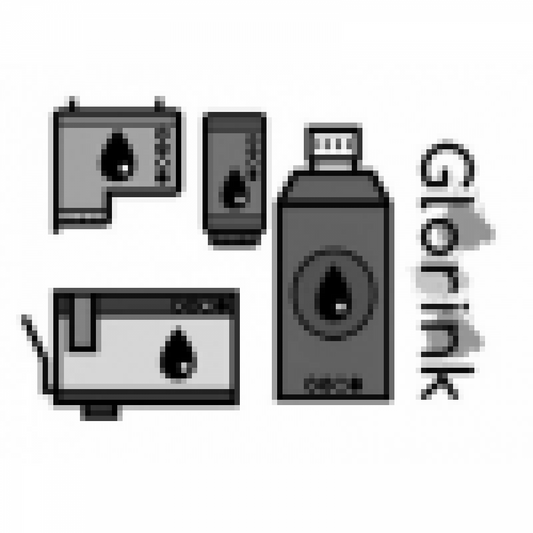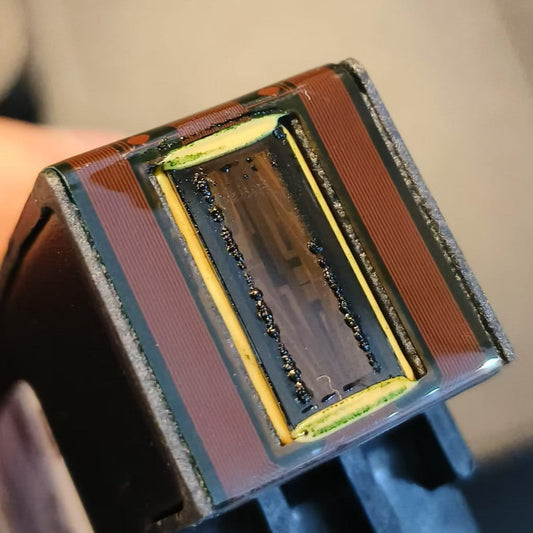Guia de Resolução de Problemas de Impressão Evebot
0 Comments
Código SN não está funcionando - Perguntas Frequentes
0 Comments
How to Install the cartridge cradle of coffee printer
0 Comments
Coffee Printer Installation Guide
0 Comments
Tips for Using EVEBOT Ink Cartridges
0 Comments